$ git branch -f bugFix <commit hash>
$ git push origin --delete gh-pages
Change master to commit
$ git reset <commit hash>
Move head up 2 commits
$ git checkout HEAD~2
$ git branch -f bugFix <commit hash>
$ git push origin --delete gh-pages
$ git reset <commit hash>
$ git checkout HEAD~2
$ convert -background white -alpha remove web.pdf filename.jpg
$ convert -quality 30 -density 300x300 web.pdf rimi-11-%d.jpg
https://wiki.dd-wrt.com/wiki/index.php/Index:FAQ#Which_router_should_I_buy.3F
ftp://ftp.dd-wrt.com/betas/
https://wiki.dd-wrt.com/wiki/index.php/Basic_Wireless_Settings#Regulatory_Mode
The standard (std) distribution includes all features, with the exception of VOIP.
The standard-nokaid (std-nokaid) distribution includes all features of standard, with kaid removed to free some flash space. The VOIP distribution includes all features, with kaid removed to make room for Milkfish. The VPN edition includes OpenVPN but does not include IPv6, CIFS client, or kaid.
The micro edition is a stripped down version designed for the WRT54G v5 and other 2MB router models.
DD-WRT v24SP2- (04/21/14) std
(SVN revision 23709a)
VPN stands for “virtual private network.”
VPN protocols:
Pros
An IPsec VPN is one that uses the IPsec protocol to establish a VPN connection.
IPsec: transport mode vs. tunnel mode
HTTPS is an implementation of TLS encryption on top of the HTTP protocol, which is used by all websites as well as some other web services. Any website that uses HTTPS is therefore employing TLS encryption.
What does TLS do?
By default, OpenVPN doesn't enable compression. This script provides support for LZ0 and LZ4 (v1/v2) algorithms, the latter being more efficient.
However, it is discouraged to use compression since the VORACLE attack makes use of it.
OpenVPN accepts TLS 1.0 by default, which is nearly 20 years old.
With tls-version-min 1.2 we enforce TLS 1.2, which the best protocol available currently for OpenVPN.
TLS 1.2 is supported since OpenVPN 2.3.3.
$ tail /var/log/openvpn/status.log$ tail -f -n 15 /var/log/openvpn/status.log$ watch -d tail /var/log/openvpn/status.log
$ telnet mx-a.delfi.lt 25Exiting Ctrl+]Telnet > close
tail /var/log/openvpn/status.logwatch -d tail /var/log/openvpn/status.log
sudo apt install nginx -ysudo apt-get install php-fpm
nano /etc/nginx/sites-available/default
nginx -t
$ systemctl restart php7.0-fpm.service
$ nano /etc/php/7.0/fpm/php.ini
<html><title>VPN</title><body><?php include_once '/var/www/html/vpn-parser.php';$file="vpn_status.log";$users = parseLog($file);foreach($users['users'] as $user) {echo $user['name'];echo " ";echo $user['ip'];echo '<br>';}?></body></html>
Logging to heroku:
$ heroku apps
$ heroku git:remote -a takai-front
$ heroku logs --tail
Using buildpack:
Issues:
Linux configs:
More in-depth reviews:
Spausdinimui:
https://www.printwhatyoulike.com
Facebook privačių video atsisiuntimas:
Minčių žemėlapiai:
https://www.mindmaps.app/#
https://www.mindomo.com/
Nuotraukų redagavimas:
mvn install -DskipTests
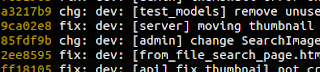
 |
| image source *The Tech Train |
 |
| (Source: https://en.wikipedia.org/wiki/UTF-8) |